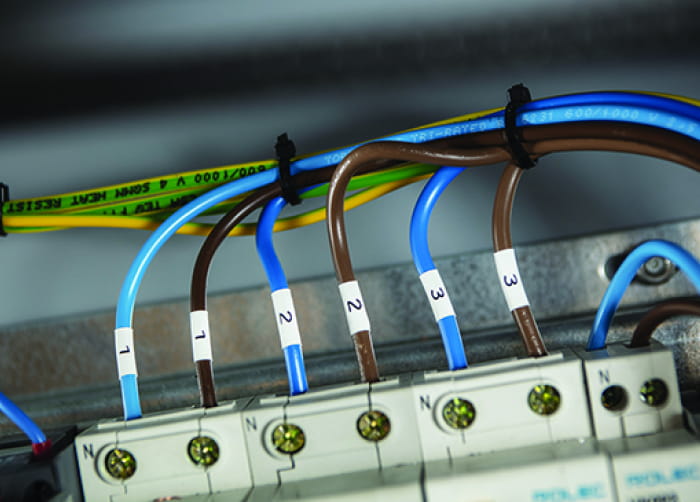Leave your work clearly and neatly labelled. Use a Brother P-touch label printer to create labels for: cables and cabling, wires, fuse boxes, faceplates, distribution boards and consumer units.
Also ideal for: warning and hazard signs, bus duct risers and electrical trunking and conduits.
You can also create labels that contain your contact details (including company logo on PT-E550WVP), to help guarantee work in the future.