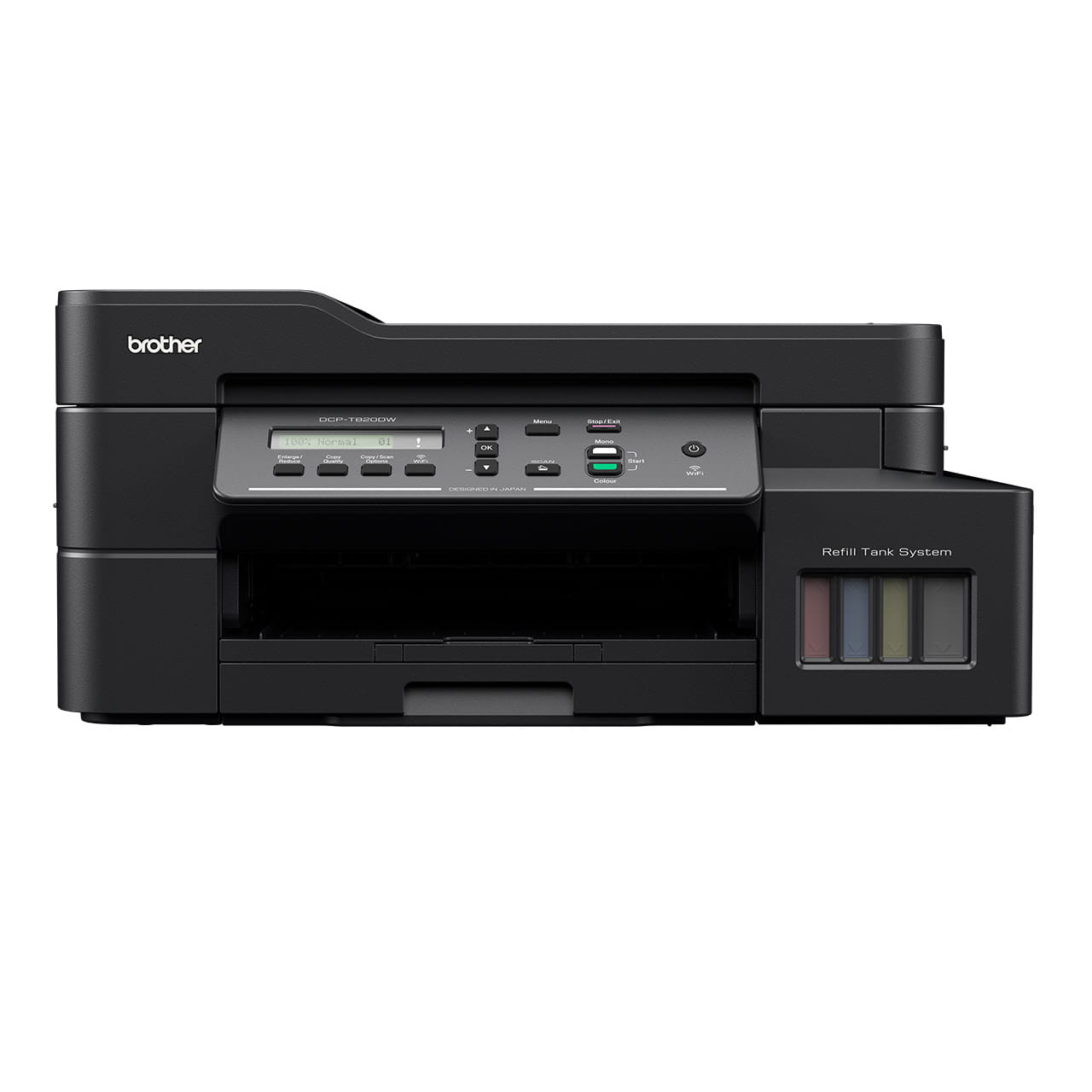Unlock Your Printer & Scanner’s Full Potential
With Brother Mobile Connect
Brother Mobile Connect is a versatile app that enables you to print, scan, and manage your printer from anywhere*, with easy access via your mobile device and seamless saving of scanned documents.
Quick Set Up
Brother printer to smartphone streamlined
Customisable Interface
Customize app home screen for quick access
Print From Anywhere*
Print, Scan & Collect at your convenience
Simplified Scanning
Scan photos & documents to your smartphone directly
Track Ink/Toner level
Digital monitoring supplies to avoid shortage
Order Supplies
Get peace of mind when buying from us or our partners
Unlock Your Printer & Scanner’s Full Potential
With Brother Mobile Connect
Quick Set Up
Brother printer to smartphone streamlined
Customisable Interface
Customize app home screen for quick access
Print From Anywhere*
Print, Scan & Collect at your convenience
Simplified Scanning
Scan photos & documents to your smartphone directly
Monitor Ink/Toner Usage
Digital monitoring supplies to avoid shortage
Order Supplies
Get peace of mind when buying from us or our partners
How to use different frames and accessories on the PR embroidery series
How to Connect Your Printer to
the Brother Mobile Connect App
Step-by-Step Guide to Establishing a new Network for Your Printer
Check that your printer model is compatible with Mobile Connect
The Mobile Connect App is a new addition to the Brother Free Apps line up. This means that it may not be compatible on your older model Brother printer or all-in-one. Scroll through the models below to see if your model is compatible.