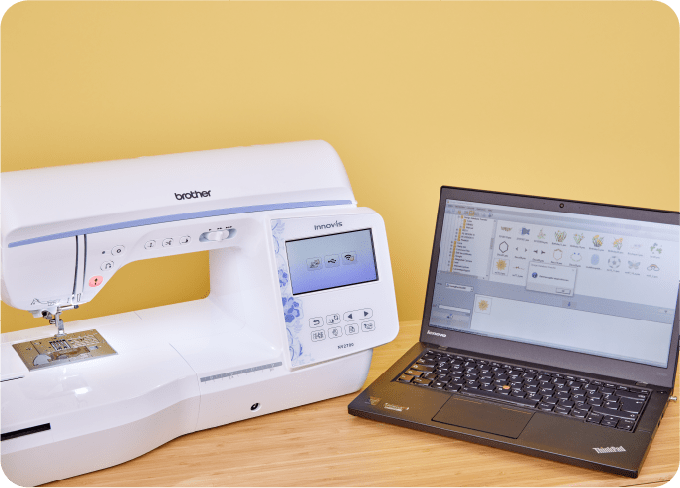The Perfect Embroidery Machine
To Embellish Your Clothing
EMBROIDERY ONLY
Large Embroidery
Working Area
A generous 260 x 160 mm working area gives you plenty of room to get creative with your creations and explore all kinds of designs.


Precise LED Pointer for
Perfect Needle Positioning
Let the LED needle pointer point the way to better embroidery. Drop your needle exactly where it needs to be, so you always place your pattern in the right place.
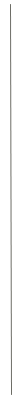

Navigation Made Easy with
Large Full Colour Display
Easily manage and edit your designs on the large, full colour 4.9” LCD touch screen display which includes intuitive controls right at your fingertips.
FEATURES
258
Built-in
Embroidery
Patterns
850
Stitches
Per min
140
Embroidery
Frame Pattern
Combinations
13
Built-in
Embroidery
Fonts

Automatic Thread Trimming
Stay neat and productive, let the auto trimming function trim any excess threads for you. Bye, bye snips!
Auto Foot Down
Programme your machine to automatically put the foot down and start embroidering when you press the start/stop button.
Advanced Editing Functions
Quickly adjust, mirror, re-size and edit text. Save everything to the machine’s memory so you can use it again.
CONNECTIVITY
Quick & Easy
Data Transfer
Send designs wirelessly from your PC to your machine when connected to a wireless network, using Design Database Transfer. (No USB needed).
With Wireless LAN connectivity, you can wirelessly transfer data as well as keep up with Brother’s software developments.
*Compatible with Windows OS devices only.