Embroidery Machines with WLAN Capability
- LCD Touchscreen
- Maximum embroidery Area of 100mm x 100mm
- Quick Set Bobbin
- WLAN Capability
- Automatic Needle Threader (Advanced)
Information
Overview

100mm x 100mm Embroidery Area
Add appeal and personalization to your projects using the built-in designs and fonts. Includes one 4” x 4” embroidery frame.
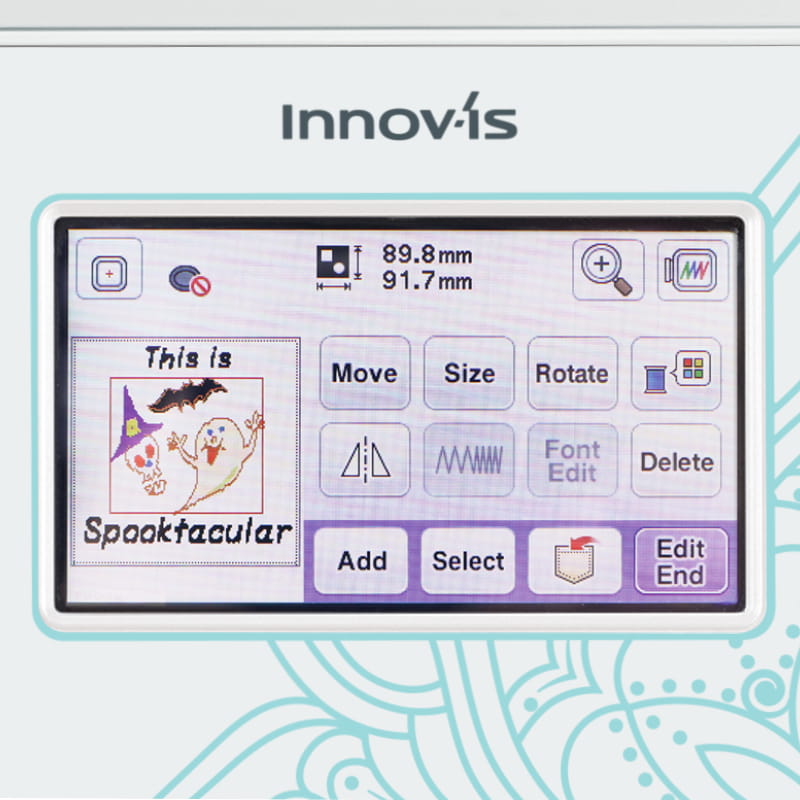
On-Screen Editing
Change individual thread colors, place lettering in an arc, and more. Move designs on the touch screen display with the touch of a finger.

WLAN and USB Connectivity
Send embroidery files from your PC to your machine with free downloadable DesignDatabase Transfer software or use USB.

Thread trimming
Save time. Upper and lower thread can be trimmed at the touch of a button or programmed to trim at the end of sewing.
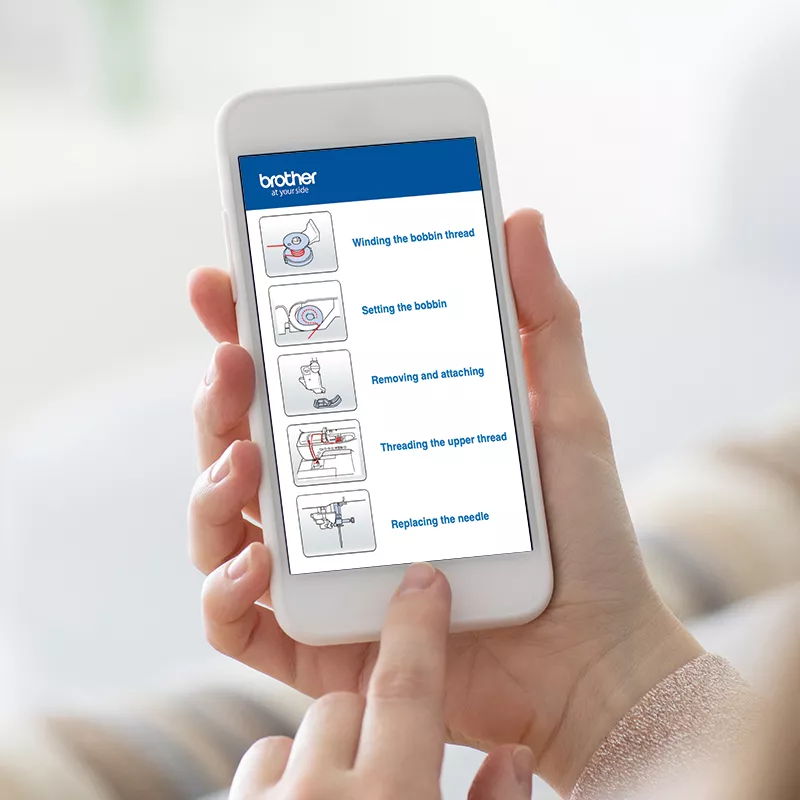
Online How–to Videos
Watch step by step videos and access troubleshooting for free whenever you need to on your mobile device or desktop.
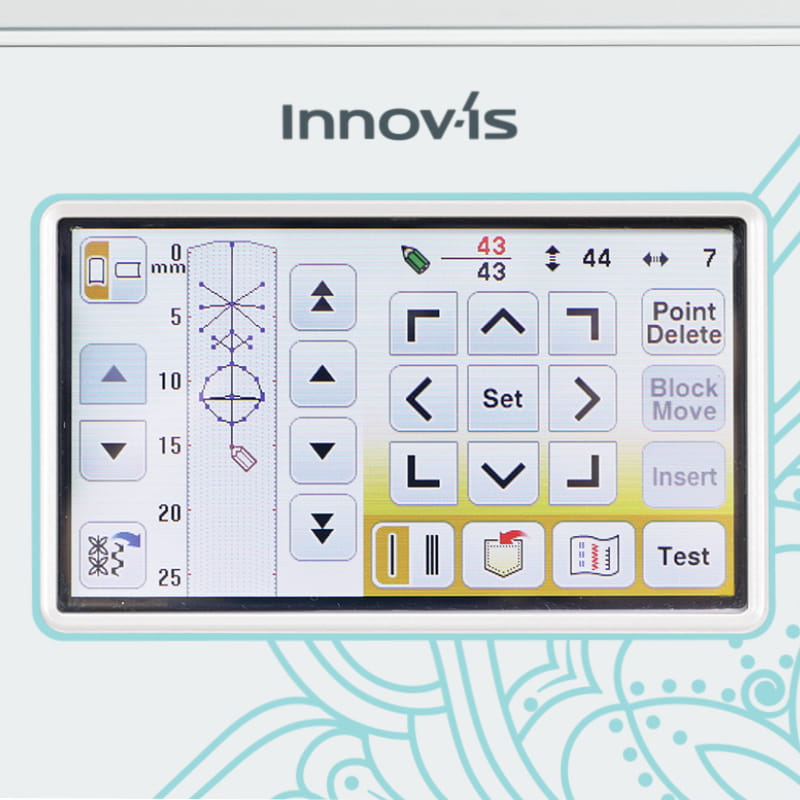
My Custom Stitch
Edit and create your own sewing or decorative stitch designs and save them for future projects directly on the easy-to-read LCD panel.
What’s included?
Embroidery Foot “Q”
Plus
Embroidery Frame 100mm x 100mm (4" x 4"), Embroidery Design Guide, 4 Pre-Wound Bobbins (90 Weight White Embroidery Bobbin Thread), 4 Bobbin Clips, Needle Set, Bobbin, Seam Ripper, Scissors, Cleaning Brush, Disc-Shaped Screwdriver, Screwdriver, Spool Cap (Large/Medium/Small), Spool Net, Thread Spool Insert (Mini King Thread Spool), Bobbin Case, Accessory Bag, Dust Cover, Operation Manual, Quick Reference Guide
Specifications
Basic Specs
Bobbin Type
Horizontal
Needle Threader
Advance
Thread Cutter
Yes
Sewing Light
LED
Start Stop Button
Yes
Thread Tension Control
Auto
Quick-set Bobbin
Yes(Easy)
F.A.S.T Bobbin Winding System
Yes
Touch Panel LCD
Yes
LCD Display Screen
Yes
Case
Dust cover
Warranty
1 Year Carry in Warranty
Embroidery Features Spec
Embroidery Speed (Max)
400
Embroidery Area Max
100 mm x 100 mm
Built-in Embroidery Patterns
135
Built-in Embroidery Font
11
On Screen Editing
Yes
USB
Yes
Jump Stitch & Wiper Function
No
Camera Function
No
Needle number for Embroidery
1
Show More
Show Less
Accessories
Support
Find the answers to our most frequently asked questions and troubleshooting
Downloads & Drivers
Download and install the latest drivers and software for your Brother products.






