
Many businesses understand the importance of data security and have a robust IT strategy to protect business-sensitive information. However, print can often be overlooked.
Servers provide access-controlled storage. Computers, laptop and tablets are encrypted with passwords. Individual files or databases may also have an extra layer of security. But what happens when sensitive information goes to print?
Once you have gained access to confidential documents, they are sent to a printer which is often not as secure as the rest of your IT network. This is where they could potentially be intercepted. Thankfully, there are a few simple solutions to help prevent information from falling into the wrong hands.
Start by reading our simple 4-point guide to boosting your print document security:
1. Keep track of your print
The first step to making your print more secure is to identify any potential risks to your data. To do this, you need to know who is printing what and when. A print management tool can help you do this.
It’s a simple dashboard that helps gives you greater control by helping you monitor usage and costs. From there you can produce reports. This also means you have an audit trail – essential in the event of a security breach, as you can quickly identify what data has been printed or processed.
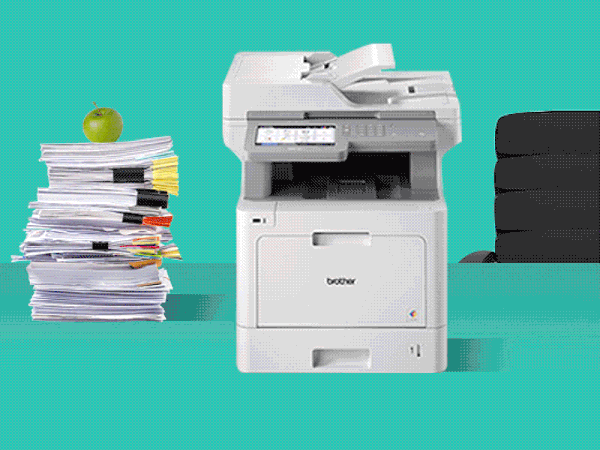
2. Allow authorised users only
How many of us have been guilty of sending a document to print, moving straight onto another task and forgetting to pick it up from the printer? It’s easy to do.
If that document contains confidential information, that data could be picked up by the wrong person.
Ask employees to use a PIN or a tap-to-authenticate Near Field Communication (NFC) card to ‘unlock’ the printer. This limits the risk of sensitive material being intercepted. It also reduces print waste. This is particularly useful in departments like HR, Legal and Finance that handle lots of confidential documents.

3. Lock down resources
For departments where sensitive information is regularly handled, put in place an even higher level of print security.
With some printers, you have the ability to lock all print functions until an authorised user logs in. You can also set specific time limits for document collection, with the printer erasing the data after a set period of time.
This can be set to your needs whether it is a period of hours or even days. With some devices, you can also use Microsoft’s Active Directory or an LDAP authenticated server to manage who can (and can not) access your printers.
4. Secure your scans
Your print security measures shouldn’t be limited to printed documents. You can protect all your scanned documents too as a PDF file with a PIN password or by using a Secure File Transfer Protocol (SFTP). Scan to SFTP makes sure all your uploaded scans are 100% protected.
It enables you to send scanned data to yourself or a client as normal, but with an added layer of encryption. That way if they any of your scanned documents are intercepted, the information is still safe and secure.

Email us today at bicgulfsolution@brother.ae about how we can help you manage your printers and the enhanced print security solutions available for your business.
Brother International Gulf FZE offers a wide range of multifunction printers, scanners, sewing machines, and label printers. As the central hub, it manages a vast network of authorized distributors across the Middle East, Levant, and substantial parts of Africa, including North Africa, ensuring accessibility and distribution.




.webp?h=1000&iar=0&w=2340&rev=59b40aa34f914595945d88e80834bda0)